When you search for something on Google, you expect to find websites that are most relevant to your query. This is where Search Engine Optimization (SEO) comes into play. But did you know that optimizing your images can also significantly boost your SEO? In this comprehensive guide, we’ll delve into effective strategies for image optimization.
What is Image SEO?
According to Wikipedia, search engine optimization (SEO) is the process of increasing the quality and quantity of website traffic from search engines. Image SEO is a subset of this, focusing on optimizing images for better visibility and performance in search engine results.
Tip: Start optimizing your images for better SEO and higher search engine rankings.
How to optimize your images for better SEO.
Unlock the full potential of your website’s visual content. In this section, we’ll explore actionable tips to make your images not just eye-catching but also SEO-friendly.
Ways to Optimize Your Images:
Choose Descriptive File Names
Instead of using generic names like “IMG_1234.jpg,” rename your images with descriptive, keyword-rich file names. This helps search engines understand the content of the image.

Compress for Speed
Large image files can slow down your website. Use tools like TinyPNG to compress your images without losing quality.
Use Alt Text
Alt text provides a textual description of your image, making it accessible for people using screen readers and contributing to SEO. Always include relevant keywords in your alt text.
Select the Right Format
Different image formats like JPG, PNG, and SVG have their pros and cons. Choose the one that best suits your needs.
Responsive Images
Use responsive image techniques to ensure that your images look good on all devices, contributing to a better user experience and SEO.

Edit Exif Data
Exif data can include information like the camera model and location where the photo was taken. Optimizing this data can improve local SEO. Use tools like GeoImgr to easily edit and optimize your image’s Exif data for better local SEO.
Use Image Sitemaps
An image sitemap can help search engines discover images that might not be found otherwise, especially if your site relies heavily on JavaScript.
Leverage Lazy Loading
Lazy loading allows images to load only when they appear in the user’s viewport, improving page load times and, consequently, SEO.
Monitor with Google Search Console
Regularly check the Performance report to see how your images are performing in search and make data-driven optimizations.
In Conclusion
Optimizing your images is an often-overlooked but essential aspect of SEO. By implementing these expert tips and strategies, you can significantly improve your Google rankings and overall site performance. SEO may not happen overnight, but with consistent effort, you’ll get the hang of it.
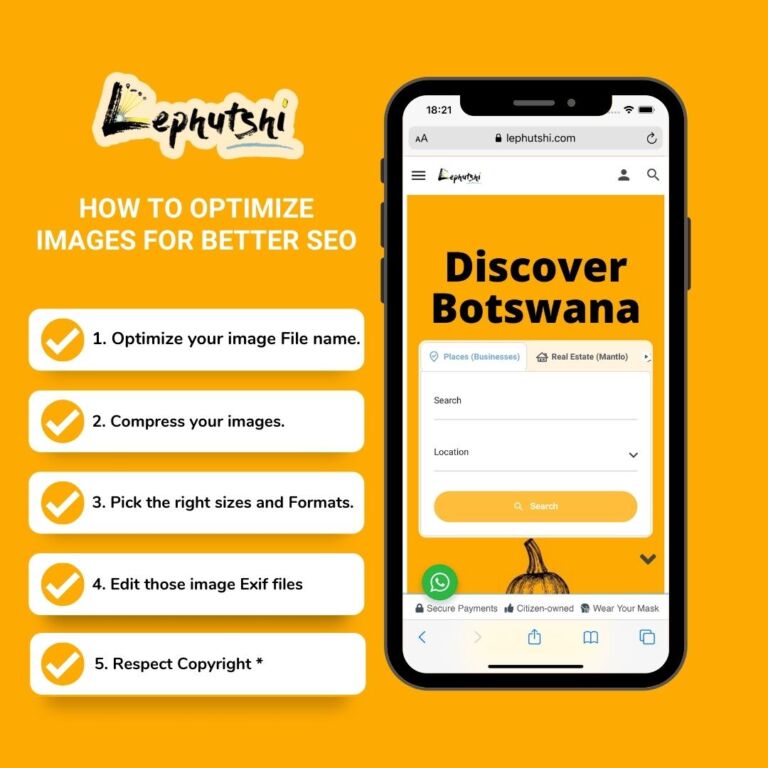
Frequently Asked Questions (FAQs) About Image SEO
Image SEO involves optimizing images so they are easily discoverable by search engines. This not only improves your site’s SEO but also enhances user experience.
Yes, Google reads images for SEO through file names, alt text, and other metadata. Properly optimized images can significantly contribute to your site’s visibility.
Before uploading images to your website, rename the file to include relevant keywords and descriptors. For example, instead of “IMG_1234.jpg,” use “SEO-friendly-image.jpg
Different image formats like JPG, PNG, and SVG have their pros and cons. JPG is generally more SEO-friendly due to its smaller file size, but PNG can be better for more complex images.
Google Search Console provides insights into how your images are performing in search. You can see which images are getting the most clicks and impressions, allowing you to make data-driven optimizations.
Yes, responsive images ensure that your images look good on all devices, contributing to a better user experience and SEO.
Using descriptive alt text and captions can make your images more accessible to people using screen readers, which is also beneficial for SEO.
Yes, broken images can negatively impact user experience and SEO. Make sure all your images load correctly and have proper alt text.



